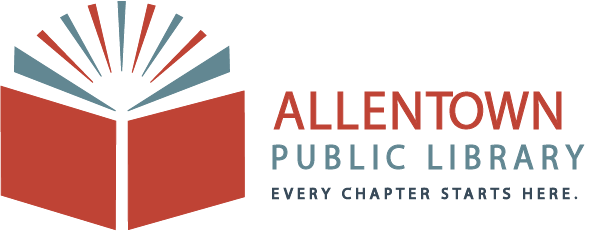Computers and WiFi
Computers
The library has 22 computers that are accessible for free using a valid Allentown Public Library barcode which is located on the back of your library or internet use only card. You are allowed three 45 minute sessions a day. For more information on how to get a library card visit:

Computers are Equipped with
Hardware
- USB Ports
- CD/DVD Drive
- Headphone Jack
Software and Programs
- Google Chrome
- Firefox
- Microsoft Office 2016
- Windows Media Player
- Adobe Acrobat Reader DC
- iTunes
- Microsoft Paint
WiFi Access
Wireless access is available to the public during the library’s regular hours of operation. No library card or ID is needed. After connecting to the Allentown Wireless network (network name: Allentown-PL) via your laptop or mobile device, you will be prompted to enter a user name and password. However, below that is a button or link that reads: “Get a free account.” Click on that and follow the directions to connect.
Click for more information on the Library’s Computer and WiFi Policy.