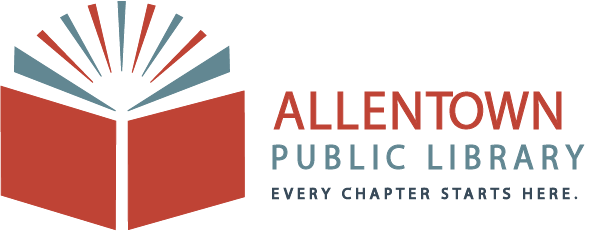Accessing Your Account
Logging into your account gives you 24/7 access to many library functions. You can review your checked out materials, renew items, place items on reserve, track your borrowing history and check your previously reserved materials status. Logging in is a simple process:
How to Log into Your Account
1. Click the button at the top of the page or go to the Library’s Catalog (CLICK HERE) and click on “My Account” in the upper right hand corner.
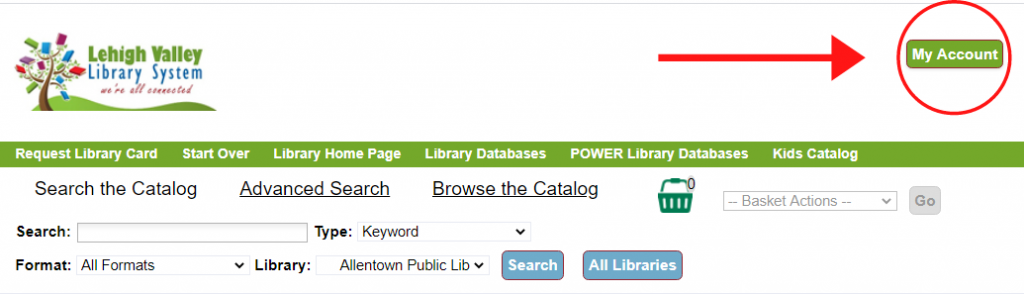
2. Enter the number that appears under your Allentown Library barcode. This number will appear as “2 4455” and a series of other numbers. Please enter all 14 numbers in a row with no spaces.
Enter the pin number associated with your account. By default, the PIN is the last four digits of the phone number you provided us when you created your account.
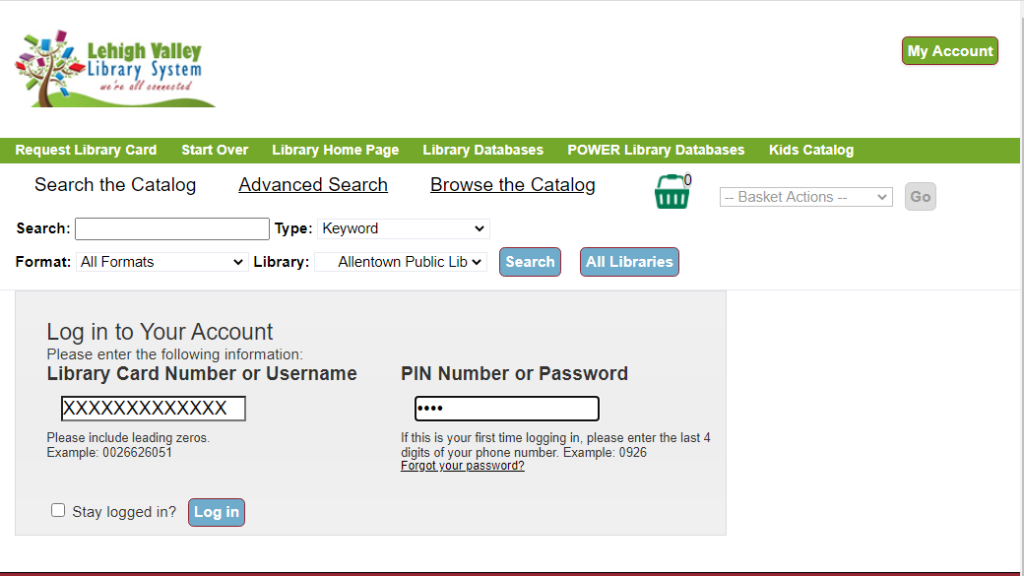
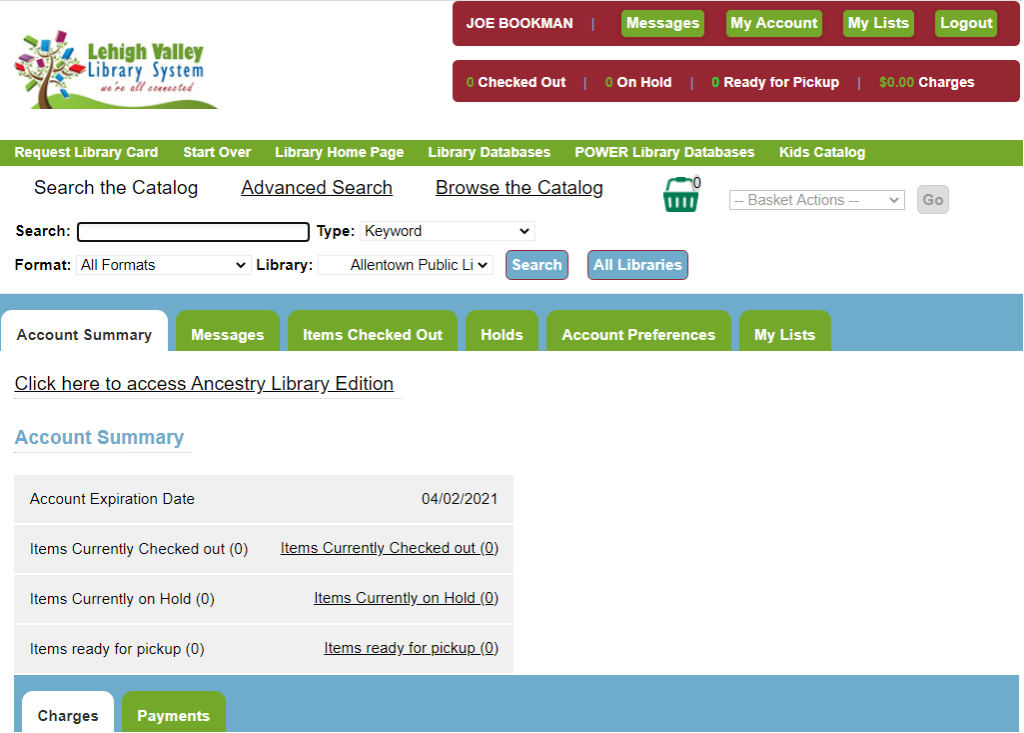
3. Once signed in you’ll see your name in the upper right. You can review your checked out materials, renew items, place items on reserve, track your borrowing history, check your previously reserved materials status, and more!
Note: You must click on the Place Hold button in order for us to be notified to pull the books and other materials that you want and have them ready for you. Items you place in your basket are there so you can easily locate them once you are ready to place your items on hold.