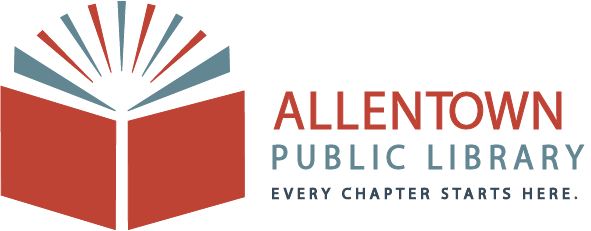Hoopla
With Hoopla you can borrow eBooks, audiobooks, comics, television shows, movies, music, and more! You can borrow 3 items each month. Getting started is easy.

Learn How to use Hoopla
- Register to for Hoopla by visiting www.hoopladigital.com or by using the free mobile app available in the App store or Google Play store. You will need to provide an email, create a password, and have your library card number ready.
- Easily browse titles by clicking “Browse All” on the format you are looking for. You can also search for specific titles or by keyword
- Once you find what you’d like to borrow select the “Borrow” button. Your borrowed items can be played instantly and can be found under the “My Titles” menu
- Borrowed items will be returned as soon as the loan period has ended. There is no holds, wait lists, or late fees on Hoopla.
Hoopla is compatible with:
- Android Devices
- IOS Devices
- Roku
- Apple TV
- Amazon Firestick
- Safari, Google Chrome, Firefox, and Microsoft Edge
If you have any other questions you can visit Hoopla’s help page or give the reference desk a call at (610) 820-2400 ext. 2