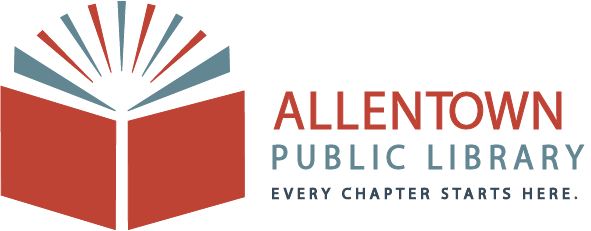Placing Holds Online
If an item is checked or if you would like to get and item from another library in our consortium (Bethlehem or Easton) shipped to Allentown, you can place a hold on that item from your online account.
How to Place a Hold Online
1. Sign into your account. If you don’t know how to do that, go to our Accessing Your Account page
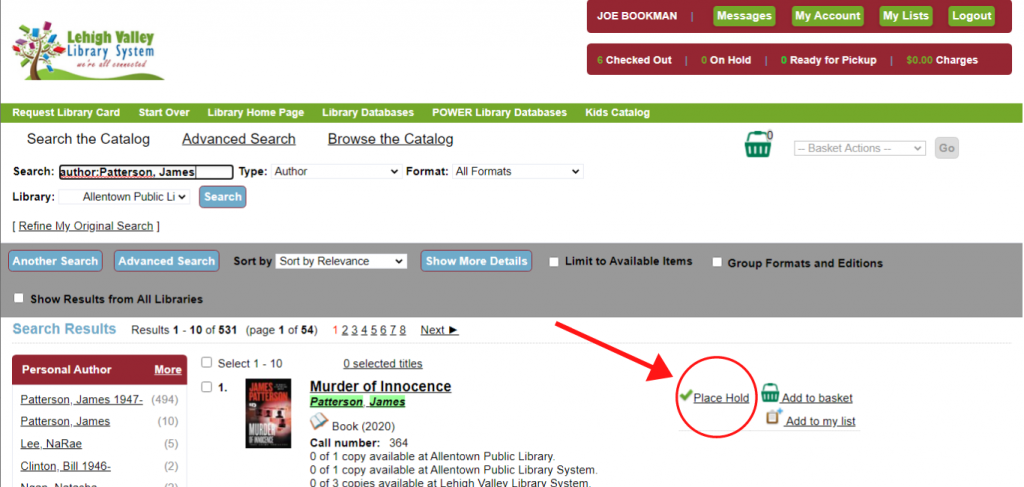
2. If you find an item that is currently unavailable (“0 of # copies available at Allentown Public Library”), click the place hold button on the right
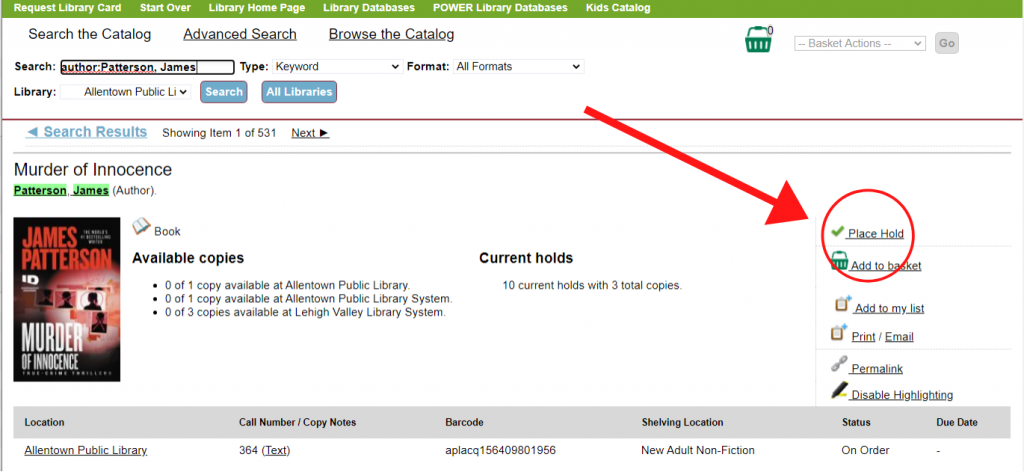
You can also find on the right in the item level view
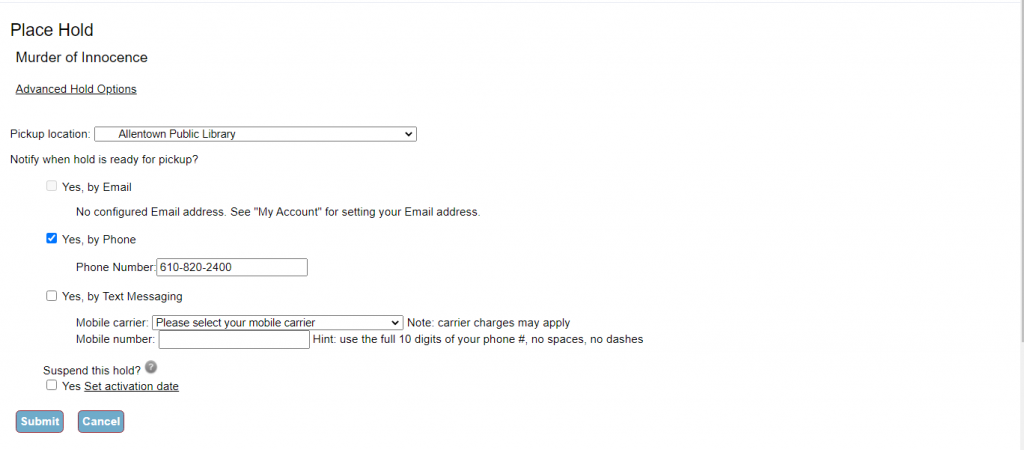
3. Check and Make sure your contact infomation is correct an then click submit
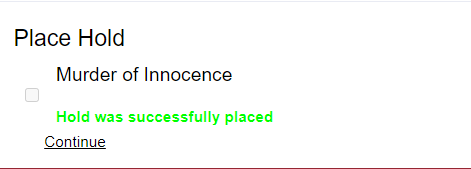
4. You will receive a message telling you that your “Hold was successfully placed”
The Library will inform you when your hold is ready to be picked up.